
|

|

|
|
Upload speeds/online gaming |
Post Reply 
|
Page 12> |
| Author | ||||||
lotus 
Noob 
Joined: 20 Mar 2012 Online Status: Offline Posts: 3 |
 Post Options Post Options
 Quote Quote  Reply Reply
 Topic: Upload speeds/online gaming Topic: Upload speeds/online gamingPosted: 20 Mar 2012 at 2:04am |
|||||
|
My internet speed results are : upload speed:0.52 kbps download speed:1.96 kbps i check my internet speed from this site http://www.scanmyspeed.com/ , here it gives the best & accurate results for my internet speed test!!!! |
||||||
 |
||||||
Crypto-_-421 
Senior Member 

Joined: 26 Apr 2011 Location: In ur head! Online Status: Offline Posts: 143 |
 Post Options Post Options
 Quote Quote  Reply Reply
 Posted: 31 Oct 2011 at 9:16pm Posted: 31 Oct 2011 at 9:16pm |
|||||
|
I'm back and my system is running smoother then shakiras' as$!! But i have noticed i've been getting bounced out of psn lately. Still have internet when i get kicked off, so maybe a psn thing??? Anyone else getting kicked off???
|
||||||

|
||||||
 |
||||||
Crypto-_-421 
Senior Member 

Joined: 26 Apr 2011 Location: In ur head! Online Status: Offline Posts: 143 |
 Post Options Post Options
 Quote Quote  Reply Reply
 Posted: 29 Oct 2011 at 6:17pm Posted: 29 Oct 2011 at 6:17pm |
|||||
|
Just got service going!! @ 40/5!!! Time to take her out for a test drive!! Will report later.
|
||||||

|
||||||
 |
||||||
Darkn3ss 
Team Devil 

Joined: 02 Apr 2011 Location: Holland Online Status: Offline Posts: 2933 |
 Post Options Post Options
 Quote Quote  Reply Reply
 Posted: 29 Oct 2011 at 2:37pm Posted: 29 Oct 2011 at 2:37pm |
|||||
|
I think you threatened the network engineer Corey...
|
||||||
|
PC Specs:
Intel i5-4960K 3.4GHz Crucial Sport 16GB 1866 RAM GeForce GTX970 4GB VRAM Antec 1100 Tower Case NZXT Sleeved Blue LED Kit 1M 2x 2TB Seagate HDD 2x 256GB Samsung SSD |
||||||
 |
||||||
FaZeD_U 
Team GOML 
Joined: 24 Mar 2011 Online Status: Offline Posts: 149 |
 Post Options Post Options
 Quote Quote  Reply Reply
 Posted: 29 Oct 2011 at 2:12pm Posted: 29 Oct 2011 at 2:12pm |
|||||
|
Same provider, different apartment complex, higher speed I guess
|
||||||
 |
||||||
Darkn3ss 
Team Devil 

Joined: 02 Apr 2011 Location: Holland Online Status: Offline Posts: 2933 |
 Post Options Post Options
 Quote Quote  Reply Reply
 Posted: 29 Oct 2011 at 2:09pm Posted: 29 Oct 2011 at 2:09pm |
|||||
Same provider, different apartment, better speed? Wait, whats going on here?
|
||||||
|
PC Specs:
Intel i5-4960K 3.4GHz Crucial Sport 16GB 1866 RAM GeForce GTX970 4GB VRAM Antec 1100 Tower Case NZXT Sleeved Blue LED Kit 1M 2x 2TB Seagate HDD 2x 256GB Samsung SSD |
||||||
 |
||||||
FaZeD_U 
Team GOML 
Joined: 24 Mar 2011 Online Status: Offline Posts: 149 |
 Post Options Post Options
 Quote Quote  Reply Reply
 Posted: 29 Oct 2011 at 2:08pm Posted: 29 Oct 2011 at 2:08pm |
|||||
|
Nah just different apartment complex.
|
||||||
 |
||||||
Darkn3ss 
Team Devil 

Joined: 02 Apr 2011 Location: Holland Online Status: Offline Posts: 2933 |
 Post Options Post Options
 Quote Quote  Reply Reply
 Posted: 29 Oct 2011 at 12:31pm Posted: 29 Oct 2011 at 12:31pm |
|||||
Did you switch ISP's or just held a knife to your networking engineer saying: GIVE ME FASTER INTERNET!!
|
||||||
|
PC Specs:
Intel i5-4960K 3.4GHz Crucial Sport 16GB 1866 RAM GeForce GTX970 4GB VRAM Antec 1100 Tower Case NZXT Sleeved Blue LED Kit 1M 2x 2TB Seagate HDD 2x 256GB Samsung SSD |
||||||
 |
||||||
FaZeD_U 
Team GOML 
Joined: 24 Mar 2011 Online Status: Offline Posts: 149 |
 Post Options Post Options
 Quote Quote  Reply Reply
 Posted: 29 Oct 2011 at 11:55am Posted: 29 Oct 2011 at 11:55am |
|||||
|
I know thats what im saying.
|
||||||
 |
||||||
Darkn3ss 
Team Devil 

Joined: 02 Apr 2011 Location: Holland Online Status: Offline Posts: 2933 |
 Post Options Post Options
 Quote Quote  Reply Reply
 Posted: 29 Oct 2011 at 11:10am Posted: 29 Oct 2011 at 11:10am |
|||||
|
PC Specs:
Intel i5-4960K 3.4GHz Crucial Sport 16GB 1866 RAM GeForce GTX970 4GB VRAM Antec 1100 Tower Case NZXT Sleeved Blue LED Kit 1M 2x 2TB Seagate HDD 2x 256GB Samsung SSD |
||||||
 |
||||||
FaZeD_U 
Team GOML 
Joined: 24 Mar 2011 Online Status: Offline Posts: 149 |
 Post Options Post Options
 Quote Quote  Reply Reply
 Posted: 28 Oct 2011 at 4:22pm Posted: 28 Oct 2011 at 4:22pm |
|||||
 |
||||||
ax412 
Team iAM 

Duel Champ Joined: 29 Jan 2009 Location: Cali Online Status: Offline Posts: 4833 |
 Post Options Post Options
 Quote Quote  Reply Reply
 Posted: 28 Oct 2011 at 3:37pm Posted: 28 Oct 2011 at 3:37pm |
|||||
|
Nah upload speed helps a LOT. trust me I use to have an even trashier connection.
|
||||||
 |
||||||
Pinnacle 
Forum Moderator 
Joined: 14 Dec 2008 Location: Dogtown, CA Online Status: Offline Posts: 2510 |
 Post Options Post Options
 Quote Quote  Reply Reply
 Posted: 28 Oct 2011 at 10:53am Posted: 28 Oct 2011 at 10:53am |
|||||
I meant what are you ping to? Not your rate. The point I was making is that pinging different servers will result in different ping rates. Bandwidth is only a small part of the equation, which your point is proving. I think we are arguing for the same thing only from different directions.
The point I was makming earlier is that people believe that if they have more bandwidth, their ping rates to gaming servers will lower. Not necessarily true. There is a point of diminishing returns on higher bandwidth equalling lower ping rates. As long as a user's bandwidth is larger than the packet sizes, there are no restriction causes by the internet connection. Higher ping resulting from that situation means there is something else at play which is causing higher ping, as you have explained.
Simply put, a 100MB download/100MB upload bandwidth would do nothing special for a gamer unless they are sending packets of information that are 100MB or less, which is never the case in gaming.
|
||||||
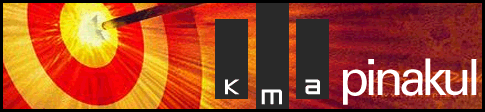 |
||||||
 |
||||||
lDEATHl-MACHINE 
Team iAM 
Joined: 28 Sep 2009 Location: Right by JP's Online Status: Offline Posts: 1911 |
 Post Options Post Options
 Quote Quote  Reply Reply
 Posted: 28 Oct 2011 at 1:12am Posted: 28 Oct 2011 at 1:12am |
|||||
|
||||||
|
I am an Exit!psn KuPcAKeDESTR0YER.NoTh1nG__FaCe.Y1NsSeVeRiTy.SuM_RANDOMN008. Portal sits deep within the eye. The eye of Y1NsSeVeRiTy rewards understanding.XBLgametag lDEATHl MACHINE
|
||||||
 |
||||||
Pinnacle 
Forum Moderator 
Joined: 14 Dec 2008 Location: Dogtown, CA Online Status: Offline Posts: 2510 |
 Post Options Post Options
 Quote Quote  Reply Reply
 Posted: 28 Oct 2011 at 12:27am Posted: 28 Oct 2011 at 12:27am |
|||||
What are you pinging?
|
||||||
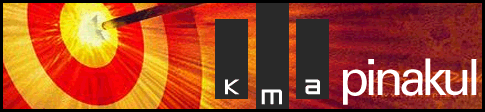 |
||||||
 |
||||||
lDEATHl-MACHINE 
Team iAM 
Joined: 28 Sep 2009 Location: Right by JP's Online Status: Offline Posts: 1911 |
 Post Options Post Options
 Quote Quote  Reply Reply
 Posted: 27 Oct 2011 at 11:36pm Posted: 27 Oct 2011 at 11:36pm |
|||||
|
and actually bandwidth does affect your ping
|
||||||
|
I am an Exit!psn KuPcAKeDESTR0YER.NoTh1nG__FaCe.Y1NsSeVeRiTy.SuM_RANDOMN008. Portal sits deep within the eye. The eye of Y1NsSeVeRiTy rewards understanding.XBLgametag lDEATHl MACHINE
|
||||||
 |
||||||
Aquaknot 
Godlike Member 

Wheres my sock?! Joined: 22 Feb 2010 Online Status: Offline Posts: 778 |
 Post Options Post Options
 Quote Quote  Reply Reply
 Posted: 27 Oct 2011 at 10:35pm Posted: 27 Oct 2011 at 10:35pm |
|||||
|
For you guys stuck playing wirelessly, I've had great results with these:
 You'll get far better performance with this than you will wirelessly. PS3 max connection is wireless "G". There is no benefit from "N". If you can find a reasonably old router with MIMO, that will give you the best "G" speeds. The only issue I found was a room far from the router that was behind a GFCI device. Apparently current building codes require all bedrooms to have Ground Fault protectors. I solved that by wiring the entire house for network... post condtruction
 |
||||||
|
A government big enough to give you everything you want, is strong enough to take everything you have.
-- Thomas Jefferson |
||||||
 |
||||||
lDEATHl-MACHINE 
Team iAM 
Joined: 28 Sep 2009 Location: Right by JP's Online Status: Offline Posts: 1911 |
 Post Options Post Options
 Quote Quote  Reply Reply
 Posted: 27 Oct 2011 at 9:46pm Posted: 27 Oct 2011 at 9:46pm |
|||||
|
||||||
|
I am an Exit!psn KuPcAKeDESTR0YER.NoTh1nG__FaCe.Y1NsSeVeRiTy.SuM_RANDOMN008. Portal sits deep within the eye. The eye of Y1NsSeVeRiTy rewards understanding.XBLgametag lDEATHl MACHINE
|
||||||
 |
||||||
BAIN 
Forum Moderator 
Joined: 10 Jan 2009 Location: New Eden Online Status: Offline Posts: 3503 |
 Post Options Post Options
 Quote Quote  Reply Reply
 Posted: 27 Oct 2011 at 8:14pm Posted: 27 Oct 2011 at 8:14pm |
|||||
|
I live just outside of Dallas. My UT3 server was based in Dallas. 14 hops!!!!! LOL. I only had 21 hops to the server I leased in Atlanta. Damn ISPs.
|
||||||
 |
||||||
Aquaknot 
Godlike Member 

Wheres my sock?! Joined: 22 Feb 2010 Online Status: Offline Posts: 778 |
 Post Options Post Options
 Quote Quote  Reply Reply
 Posted: 27 Oct 2011 at 4:54pm Posted: 27 Oct 2011 at 4:54pm |
|||||
|
A note on wireless... I just broke this machine down and junked it last week. I did keep the power supply and vid card though.
|
||||||
|
A government big enough to give you everything you want, is strong enough to take everything you have.
-- Thomas Jefferson |
||||||
 |
||||||
Pinnacle 
Forum Moderator 
Joined: 14 Dec 2008 Location: Dogtown, CA Online Status: Offline Posts: 2510 |
 Post Options Post Options
 Quote Quote  Reply Reply
 Posted: 27 Oct 2011 at 4:50pm Posted: 27 Oct 2011 at 4:50pm |
|||||
Also the recieving server has a play in this equation. So distance is not the greatest factor in ping. s h i t recieving server = s h i t response time.
Also Aqua's post is even moe money in explaining the factors invovled.
|
||||||
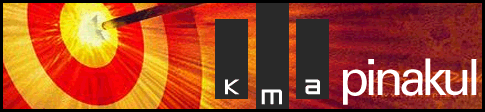 |
||||||
 |
||||||
Aquaknot 
Godlike Member 

Wheres my sock?! Joined: 22 Feb 2010 Online Status: Offline Posts: 778 |
 Post Options Post Options
 Quote Quote  Reply Reply
 Posted: 27 Oct 2011 at 4:46pm Posted: 27 Oct 2011 at 4:46pm |
|||||
|
Open a DOS Prompt (windows) and do a Trace Route to a known server (any server will do). You'll see a list of hops and the speed between the hops. It will look like this:
c:\tracert iamgaming.com I'm on wireless so the first hop is to my router, which from where I'm sitting is 13Ms. Next hop is to my cable modem, then I jump around in my ISP for 3 hops, then to the ISP for my ISP (none of them own the their own cable), then to the ISP for the server host, then to the server host, then to the router/switch rack the server is on and then finally to the server itself. There can be and usually are; firewalls, load balancing servers, switches and routers that you jump through on one given test, which will not show up the next time you test it.
|
||||||
|
A government big enough to give you everything you want, is strong enough to take everything you have.
-- Thomas Jefferson |
||||||
 |
||||||
iTz-He4DSh0T 
Godlike Member 
Joined: 04 Aug 2009 Location: Scotland Online Status: Offline Posts: 857 |
 Post Options Post Options
 Quote Quote  Reply Reply
 Posted: 27 Oct 2011 at 4:34pm Posted: 27 Oct 2011 at 4:34pm |
|||||
|
16Mb Download 1Mb Upload + Fastpath Enabled for Better Ping
  |
||||||

|
||||||
 |
||||||
lDEATHl-MACHINE 
Team iAM 
Joined: 28 Sep 2009 Location: Right by JP's Online Status: Offline Posts: 1911 |
 Post Options Post Options
 Quote Quote  Reply Reply
 Posted: 27 Oct 2011 at 4:15pm Posted: 27 Oct 2011 at 4:15pm |
|||||
with a cheap belkin surf n go router and my ps3 on wifi i would ping 56 to chicago
with my netgear with hardline connection i ping anywhere from 16 to 32 and thats at least 240miles from my house, hell i even ping average 56 from minnesota to newyork and im not sure how many miles that is but im sure in 1000plus
|
||||||
|
I am an Exit!psn KuPcAKeDESTR0YER.NoTh1nG__FaCe.Y1NsSeVeRiTy.SuM_RANDOMN008. Portal sits deep within the eye. The eye of Y1NsSeVeRiTy rewards understanding.XBLgametag lDEATHl MACHINE
|
||||||
 |
||||||
lDEATHl-MACHINE 
Team iAM 
Joined: 28 Sep 2009 Location: Right by JP's Online Status: Offline Posts: 1911 |
 Post Options Post Options
 Quote Quote  Reply Reply
 Posted: 27 Oct 2011 at 4:10pm Posted: 27 Oct 2011 at 4:10pm |
|||||
|
ISP's do not ever give you equil up load as down load, it doesnt work that way. its generaly around 1/5 to 1/3rd but your upload is not the matter of connecting to a server, upload is what determines your host or abililtly to send not recieve so for gaming it doesnt matter. the equipment matters most imo cause if you have fast net but sh!t gear you will have sh!t net. my internet is 25mb download 4.5mb upload and i use a $300 netgear dual band router with bandwidth priority. it can be set to only give bandwidth based on how you set it so you can prioritize what equipment get how much of you net.you would have to have a 100mb download to get 25mb upload
it probably is 2.5 up load which would make sense.
|
||||||
|
I am an Exit!psn KuPcAKeDESTR0YER.NoTh1nG__FaCe.Y1NsSeVeRiTy.SuM_RANDOMN008. Portal sits deep within the eye. The eye of Y1NsSeVeRiTy rewards understanding.XBLgametag lDEATHl MACHINE
|
||||||
 |
||||||
Post Reply 
|
Page 12> |
| Forum Jump | Forum Permissions  You cannot post new topics in this forum You cannot reply to topics in this forum You cannot delete your posts in this forum You cannot edit your posts in this forum You cannot create polls in this forum You can vote in polls in this forum |