I'm not a tech savvy guy..HELP
Printed From: iAMGaming.com
Category: Unreal Tournament 3
Forum Name: Custom Content
Forum Discription: Post info on your favorite maps, mods, mutators and links
URL: http://www.iamgaming.com/forum/forum_posts.asp?TID=2411
Printed Date: 04 Nov 2025 at 11:57am
Software Version: Web Wiz Forums 9.72 - http://www.webwizforums.com
Topic: I'm not a tech savvy guy..HELP
Posted By: DahBlackWorm
Subject: I'm not a tech savvy guy..HELP
Date Posted: 13 Jul 2009 at 9:06pm
| Everyone's telling me to download these maps that are on the threads, but I can't seem to unpack em' right!!! I put them all onto my sd card and imported, and then when it unpacks, nothing is there. It loads and everything but nope, no maps.. The only ones I have managed to import successfully are the ones on the browser ahhaha.. Someone want to take some time and explain to my newb-self what the deal is? Am I forgetting to unzip before I put it into the card? |
Replies:
Posted By: ReverendCrow
Date Posted: 13 Jul 2009 at 9:11pm
|
yeah all u need is the userdata.jam or w.e it was callled on the card ------------- 
|
Posted By: BAIN
Date Posted: 13 Jul 2009 at 9:16pm
|
what format are they in when you try to import them? they need to be .jam files. and you can only have one at a time on your sd card unless you put them in separate folders. ------------- |
Posted By: WOPR-1
Date Posted: 13 Jul 2009 at 10:08pm
|
And the userdata.jam file needs to be in the 'root' of the drive....no folders. You can store them in folders (just to keep them handy on the sd card) but when you actually import it the jam file cannot be in a folder. That's why you can only import 1 at a time.
------------- None of you seem to understand...I'm not locked in here with you, YOU'RE locked in here with ME!!--Rorschach |
Posted By: SRC_ROLLTIDE
Date Posted: 14 Jul 2009 at 12:05am
|
download them one at a time, you cant do Userdata(1).jam Userdata(2).jam etc all at one time, I finally figured that out....i had to download them one at a time then delete it off the jump drive, then download another map and load it to the PS etc Im sure there is an easier way but hey the blind dog finds the bone every now and then ------------- No pension to retire <_< "They've got a name for the winners in the world...they call Alabama the Crimson Tide."-Steely Dan AKA: RollTideAlabama, Rage-of-ROLLTIDE, Fear-of-ROLLTIDE |
Posted By: DahBlackWorm
Date Posted: 15 Jul 2009 at 10:28am
| bingo.. had em all in the same folder.. thankssss it works now.. thanks a bunch guys lol |
Posted By: M-Rox
Date Posted: 15 Jul 2009 at 12:58pm
|
I'm having the same issue but I have no folders & the mod gets stuck unpacking. Allover DM. I have nothing on the drive except that mod. HELP! ------------- |
Posted By: BAIN
Date Posted: 15 Jul 2009 at 1:07pm
|
is it a userdata.jam file? if so, erase it from the drive. then re-download it to the drive and try again. ------------- |
Posted By: M-Rox
Date Posted: 15 Jul 2009 at 1:09pm
I tried it didn't work & I also tried different flashdrives. ------------- |
Posted By: Heavenly_tRiNiTy
Date Posted: 15 Jul 2009 at 1:11pm
|
Dont know if some of you have come across the same issues but some DL that i've unpacked have wiped out all the DL content including Titan pack. These are the ones that have been packed/compressed using Winrar. The community bonus pack (one with the characters) does what youre describing unpacks 100% but doesn't install fully. Evven when I DL via PSN! Check your hard drive, do you have room to install? Also which site(s) are you DL from? |
Posted By: M-Rox
Date Posted: 15 Jul 2009 at 1:17pm
|
Hard drives almost empty still, ut3mods.com. I'm about done trying. ------------- |
Posted By: Heavenly_tRiNiTy
Date Posted: 15 Jul 2009 at 5:36pm
| Then i'm stumped unless you have a dodgy bus connection to your hard drive? That might not affect your game but could corrupt your data. This is pure speculation you've covered the obvious it seems. |
Posted By: M-Rox
Date Posted: 16 Jul 2009 at 10:51am
Have a 60kps broadband connection. AHHH! I'm SCREWED I'll never figure it out. ------------- |
Posted By: Pinnacle
Date Posted: 16 Jul 2009 at 11:02am
|
Call Sony. ------------- 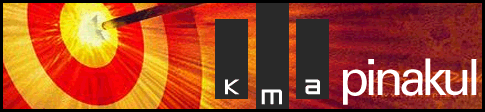 |
Posted By: GOW_KillinUGood
Date Posted: 16 Jul 2009 at 11:26am
|
Sometimes the data gets corrupted when transferring to your thumb drive from the computer. If you copy/paste it to the thumb drive and it transfers really fast (5 seconds), It most likely didn't transfer correctly. It would normally take about 20 seconds to move the data from your computer onto the thumb drive. I have loaded hundreds of maps/mods onto my playstation, and numerous times I've had a mod never fully unpack in the ut3 mod browser. Just retransfer the file onto the thumbdrive (overwriting the previous userdata.jam file) and try try again *Ouch, I feel for anyone who hasn't been using custom content for the past year, It is the only way to keep the game fresh, you can't possibly be playing the same few stock maps over and over and over and over. I wouldn't have been playing this game after the first 3 months of owning this game if it wasn't for custom maps. |
Posted By: M-Rox
Date Posted: 16 Jul 2009 at 11:34am
|
I have other D/L's that work great btw Flatwars f-ing hilarious. It's just all over DM that won't work. ------------- |