WAR-FacingWorlds
Printed From: iAMGaming.com
Category: Unreal Tournament 3
Forum Name: Custom Content
Forum Discription: Post info on your favorite maps, mods, mutators and links
URL: http://www.iamgaming.com/forum/forum_posts.asp?TID=160
Printed Date: 21 Jul 2025 at 10:07am
Software Version: Web Wiz Forums 9.72 - http://www.webwizforums.com
Topic: WAR-FacingWorlds
Posted By: Nootsac
Subject: WAR-FacingWorlds
Date Posted: 02 Jan 2009 at 1:27pm
|
Title : WAR-FacingWorlds-RC1
http://www.ut3gow.com/sites/default/files/image/Screenshots/FACingWorlds/face10.JPG"> http://www.ut3gow.com/sites/default/files/image/Screenshots/FACingWorlds/face1.JPG"> http://www.ut3gow.com/sites/default/files/image/Screenshots/FACingWorlds/face4.JPG"> http://www.ut3gow.com/sites/default/files/image/Screenshots/FACingWorlds/face8.JPG">
 http://www.ut3gow.com/sites/default/files/image/Screenshots/FACingWorlds/face9.JPG"> http://www.ut3gow.com/sites/default/files/image/Screenshots/FACingWorlds/face9.JPG">
Install PS3 : Copy USERDATA.JAM to any USB Drive supported by your PS3.
Load Unreal ->Community -> My Content -> Hit Square to Import the Map
Installation for PC : Place the .ut3 file into your MyDocuments / MyGames / Unreal Tournament 3 / UTGame / Published / CookedPC / CustomMaps folder. You may have to create the CustomMaps folder yourself first if it doesnt exist
http://ut3gow.com/Downloads/PCMaps/WAR-FacingWorlds-RC1.ut3 -
|
Replies:
Posted By: MIGZ-1
Date Posted: 02 Jan 2009 at 4:15pm
|
ive heard bout thins but i dont have a thumb drive WTF lol i wanna play it
that n beachfront -------------  |
Posted By: Pinnacle
Date Posted: 02 Jan 2009 at 7:43pm
Burn it on to a disk and pop it in the PS3.
------------- 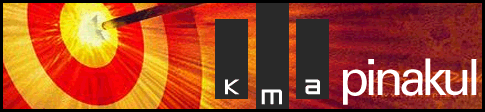 |
Posted By: MIGZ-1
Date Posted: 05 Jan 2009 at 9:49am
oo cool thanks pinnacle -------------  |
Posted By: gimp25
Date Posted: 06 Mar 2009 at 4:24am
|
Looks real nice! A load of players should turn this into a real frag-fest. But then, facing worlds always was. Thanks for the hard work and I am looking forward to seeing the PS3 version when it comes out. ------------- I thought pwn was pronounced "poon". Pwn was cute for the first week or so, but it's getting so old now. |

 http://www.ut3gow.com/sites/default/files/image/Screenshots/FACingWorlds/face3.JPG">
http://www.ut3gow.com/sites/default/files/image/Screenshots/FACingWorlds/face3.JPG">
 http://www.ut3gow.com/sites/default/files/image/Screenshots/FACingWorlds/face5.JPG">
http://www.ut3gow.com/sites/default/files/image/Screenshots/FACingWorlds/face5.JPG"> http://www.ut3gow.com/sites/default/files/image/Screenshots/FACingWorlds/face7.JPG -
http://www.ut3gow.com/sites/default/files/image/Screenshots/FACingWorlds/face7.JPG - 